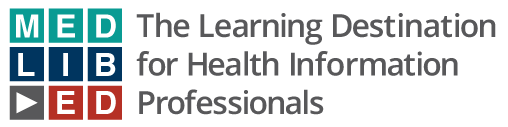Charting a New Course: Practical Data Visualization for Librarians*
Learn how to chart (and graph!) information that engages and communicates to your audiences.Through a series of hands-on activities, you’ll gain practical and immediately useful skills in creating attractive and informative visualizations of qualitative and quantitative data using Microsoft Excel.
Learning Outcomes
By the end of this course, you will be able to:
- Best practices for formatting basic Excel charts to make them both informative and visually appealing.
- Advanced data visualization in Excel to create charts such as dotplots, lollipop charts, slope graphs, and bullet charts.
- The usefulness of chart features such as benchmarks, standard deviations, and sparklines.
- To write informative and powerful narratives to accompany data visualizations.
Agenda
0:00 – 0:35 Principles of Effective Data Visualization PowerPoint Presentation
0:35 – 0:40 Break
0:40 – 1:10 Charting a New Course: Excel Workbook
- Section 1 – Getting to Know Excel (page 1, page 2, page 3, page 4, page 5, page 6)
- Section 2 – Basics of Data Cleaning in Excel (page 2, page 4, page 6, page 7)
- Section 3 – Basics of Functions (page 1, page 2, page 5)
- Section 4 – Basics of Data Manipulation (page 1)
1:10 – 1:20 Break
1:20 – 1:30 Charting a New Course: Excel Workbook
- Section 5 – Creating Basic Charts (page 1, page 2, page 3, page 4) Explain Activity
1:30 – 1:40
- Go to breakout groups – you will be assigned a tab in the Hands-on-Creating-Basic-Charts
- Participants to make the charts
1:40 – 1:50
- Section 6 – Formatting Charts (page 1, page 2)
1:50 – 2:00
- Questions and/or explain the remainder of the workbook.
MLA CE Credits: 2