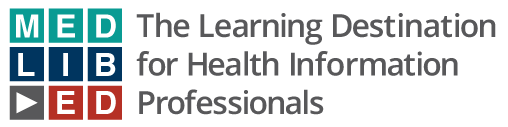5 Steps to an Accessible Document*
NLM offers funding for projects that improve access to health information, increase engagement with research and data, expand professional knowledge, and promote awareness and use of National Library of Medicine resources in local communities. Part of that commitment to access includes making materials accessible to those who use screen reader assistive technology. This class will provide the basics of making PowerPoints and Word documents accessible to people who use screen readers.
This class is a 90-minute hands-on workshop held in Zoom. All class materials will be provided to registrants prior to the session. Registration will be capped at a small number to facilitate a more engaging session.
Resource URL: https://www.nnlm.gov/training/class-catalog/5-steps-accessible-document
Learning Objectives
Participants will be able to:
- Examine the accessibility of a document using the accessibility checker in Word and PowerPoint.
- Apply built-in styles and layouts to documents in Word and PowerPoint
- Create alternate text for images and descriptive links in Word and PowerPoint documents.
- Evaluate the reading order of PowerPoint slides using the reading order function.
- Recognize the importance of using unique slide titles (bonus items) in the design of accessible PowerPoints.
Agenda
- Locate and run the accessibility checker (Word and PowerPoint)
- Working with built-in Styles and Layouts (Word and PowerPoint)
- Unique slide titles (PowerPoint)
- Add alt-text to images
- Create descriptive hyperlinks
- PowerPoint reading order
MLA CE Credits: 1.5