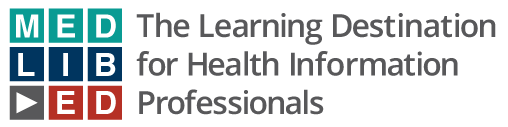Expand Your Library Toolkit: An Introduction to Online Learning and Distance Support
Margaret Hoogland <mhoogland@atsu.edu>.
In this face-to-face course, students will have two weeks, before the course, to create a profile, respond to the instructors self-introduction, and choose a specific goal or outcome to accomplish by the end of the time together. This goal should be something new or some task or project that requires a significant amount of reworking. During the course, the instructors will provide examples of ways tools, best practices, copyright, and other standards could be used, but the focus of the instructors will be on helping the students accomplish the individual goal identified. Much of the course will require referring to materials based in Canvas (Learning Management System) and instructors recommend bringing a personal laptop or tablet on which to create or rework the individual goals selected.
Learning Objectives
Distance Support Practices
- Identify what the universities approach is towards promotion, distribution, and creating of online and distance support materials.
- Compare the university approach to your department’s approach Devise a plan to meet the needs of both!
Tools
- Explore some common tools used in online learning and when creating support materials for distance learners.Using the provided evaluation sheet, consider 2-3 that could be useful in student’s work place. If a student is familiar with all of them, identify what could be improved or introduce new tool(s) for discussion
Examples and Templates
- Students can provide examples and lead discussions on what tools they currently use or get an idea of what tools instructors use regularly.
- Learn what is available and what is most fitting for the workplace.
Individual Goal
- Students will be able to take a sample of new skill(s) learned back to the workplace or spend time modifying something that requires time and cannot easily be done in the workplace.
Backwards Design and Other Useful Learning
- Theories Introduce the basic concepts and ideas to assist the thought process a participant will use when creating something new or modifying something currently being used.
Planning an Interactive Online Learning Activity
- Participants will take the knowledge they brought to the CE and the new tools and create something new or modify something currently being used. The goal is for participants to leave with more confidence by taking everything, introduced in the course, into account when planning new handouts, activities, and courses with online, hybrid, or online-only audiences.
Agenda
10 am - Noon Distance Support and Best Practices for Online Learning Activity creation Discussions/Demonstrations - Introduction, Logistics, Distance Support Practices, Group Activity - Tools Group Activity/Discussions/Demonstrations - Best Practices for online learning activities (copyright, accessibility and universal design, standards & guidelines)
12-1 Lunch (students can eat alone or join instructors, since we love company!)
1-5 - Creating Interactive Online Activities Demonstration - Examples and Templates Discussion - Your goal (This will be done primarily alone, but we will pair individuals with similar ideas together!) Demonstration/Discussion - Backwards Design & Other Useful Learning Theories - a quick overview Group/Individual Activity - Planning an Interactive Online Learning Activity, Feedback Exchange on Activity Plan Individual Activity - Activity Work 3:20 - Coffee Break Individual Activity - Activity Work, Final Feedback Exchange 4:40-5 Discussion - Wrap-Up, Completion of CE Surveys, Dismissal
Facility Requirements
A room with computers and a quiet partition or room in the vicinity for participants, who wish to practice hosting webinars or making a tutorial. Headsets would be useful as well, for participants private viewing of tutorials and webcasts.
MLA CE Credits: 6